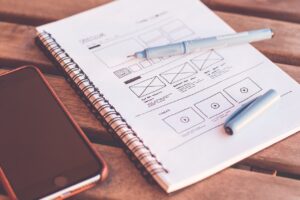When venturing into the dynamic world of WordPress, optimizing your website is a crucial step toward ensuring a seamless user experience and improved performance. For beginners, navigating the vast array of optimization options might seem overwhelming.
In this guide, we’ll break down essential steps to optimize WordPress, from choosing the right hosting provider to implementing advanced techniques like Accelerated Mobile Pages (AMP). Each section includes detailed explanations and recommends free plugins to simplify the optimization journey for WordPress novices.
1. Choose a Fast and Reliable Hosting Provider: Selecting the right hosting provider lays the foundation for a speedy and reliable website. Opt for hosts with a reputation for excellent performance and customer support. Bluehost and SiteGround are popular choices for beginners. The Bluehost Basic plan often comes with a free domain and is easy to set up, making it an ideal starting point.
2. Use a Lightweight Theme: The theme you choose significantly impacts your site’s speed. Opt for lightweight themes that prioritize performance. Astra and GeneratePress are excellent options. Astra, in particular, offers a free version with a range of customization options, ensuring both speed and a personalized look for your site.
3. Install a Caching Plugin: Caching plugins enhance your site’s speed by storing static versions of your pages. W3 Total Cache is a powerful and free plugin that provides various caching options. Once installed, it offers settings for page, object, and browser caching, contributing to a faster and more responsive site.
4. Use Minimal Plugins: While plugins can add functionality, an excess can slow down your site. Opt for essential plugins only. “Plugin Organizer” is a free tool that allows you to control the activation of plugins on a per-page basis, optimizing their impact on site speed.
5. Optimize Images: Large image files can be a major drag on performance. Use the “Smush” plugin to automatically compress and optimize images without sacrificing quality. Smush is beginner-friendly, requiring minimal configuration while providing significant gains in loading times.
6. Keep Your WordPress Updated: Regular updates are vital for security and performance. Ensure both your WordPress core and plugins are up to date. The “Easy Updates Manager” plugin simplifies the update process, allowing you to manage all updates from a single dashboard.
7. Implement a Content Delivery Network (CDN): A CDN distributes your site’s static content across servers worldwide, reducing latency. Cloudflare offers a free CDN plan that’s easy to set up and significantly improves global loading times.
8. Consider AMP (Accelerated Mobile Pages): For a mobile-friendly experience, consider implementing AMP. The “AMP for WP – Accelerated Mobile Pages” plugin simplifies the process, automatically creating AMP versions of your pages for faster loading on mobile devices.
Embarking on the WordPress journey as a beginner might seem like a complex task, but optimizing your site doesn’t have to be daunting. By following these steps and utilizing the suggested plugins, you’ll pave the way for a faster, more efficient, and user-friendly WordPress website. Remember, optimization is an ongoing process, so stay curious and keep exploring ways to enhance your site’s performance.